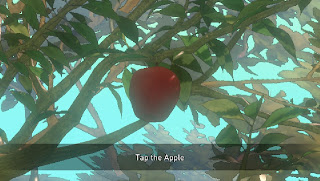Dead Space 3
On PlayStation 3
I'd like to start off by saying that I am not an avid Dead Space franchise fan. I have played a little bit of the first but never got interested in the game. I noticed that what I read about the latest installment of the game series was that it is geared towards a slightly different audience and it went on sale not too long after release so I decided it was worth purchasing.
Unfortunately, the PlayStation 3 does not have the feature of taking screenshots of games so any images I provide will be found online. Hopefully the PlayStation 4's Share feature will change that.
The main menu is somewhat neat for anyone who instinctively checks what controls do at the beginning of playing a game. There is an environment loaded around the menu that can be looked at by turning the perspective camera and looking around. A nice little interactive touch to the game.
The beginning of the game did something nice that a lot of franchises seem to ignore or do poorly lately, it recapped the overall plot of the previous games and the main character. This was very nice and appreciated by a player such as myself. It helped me feel incorporated into the Magic Circle that is the Dead Space universe faster than beginning the game and being like "What? Why is my character like this?"
After the initial plot recap the game begins and the first game play experience brought up a big point I need to address. I have played many games and understand generic controls for movement and actions so I can quickly pick up on how things work and the controller becomes less of an obstacle for game play. Dead Space 3 made the choice to not give any instructions on controls. Perhaps that is because I chose normal difficulty or because of the "horror" genre and the sense of adventure/figure it out yourself. I think it was a very odd choice and would be a huge turn off for new players. I found the controls to be a little abnormal but that is common for only 2 hours or less of game play. Still, little to no basic control tutorial is quite the decision.
It was nice because a crucial element of dark horror-based games such as this was addressed at the loading of a new game. The game brings up the brightness calibration when station a new game which I had already done but greatly appreciated the convenience of such an option, especially since the main menu animation made it unnecessarily slow to navigate from one menu to another.
The camera is in 3rd person, which is great for the genre, making you turn slower and aiming less efficient. The game rarely (if ever) leaves the 3rd person perspective which is very consistent and nice to keep you in the moment and the action visible. The story is very centered around the main character (Isaac) who you can always see.
The HUD is relatively out of the way and simple. Your health is displayed with a blue gauge on your suit that drains and changes color (the center vertical blue tube in the image above) and there is another gauge for your energy to the right of it. Ammo is kept tack of when you aim, it shows you how much ammo is loaded. Items to be acted upon have a pop up menu above them in blue that are simply "x" to activate or pick up. Terminals/benches/etc in the game are computers that are 3rd person as well and allow your character to interact with in-game computers.
I really like how unique the HUD is. I do feel a little frustrated in not being able to see my inventory/ammo quickly or being able to see a quantitative amount of health but it is worth it for the gained screen real-estate.
Again, a lot of the game is problem solving. Like with the controls, figuring out what something is or what to do in order to perform an action is all up to the players understanding of the game and game know-how. Some of the simple puzzles in the game (like re-attaching a train to its power car) was easy but satisfying. The game handled the complex issue of 3D space navigation relatively well. Look in a direction, hit a thruster button, go in that direction. It can get a little disorienting but it felt easy enough and I enjoyed it. It did not feel super limited in terms of where I could float.
The audience this game seems to be for is both achievers and adventurers. This is because there is some exploring of the world, though mostly linear. There are problems to solve and a few ways to solve them. And knowing how to do something is the best way to do it well (meta-gaming). This is especially true when it is not clear you are even controlling the character after a short cut-scene. Dead Space 3 also has Social oriented elements, allowing for co-op and multi-player.
Overall I enjoyed the beginning of the game despite its relatively steep learning curve and new universe (to me). I do wish at times things were clearer, such as when you controlled the main character. But at the same time, it's things like this that keep you on your toes and paying attention to what is happening. The emotional cut-scenes and flavorful Magic Circle intrigue me a lot, I am excited to play more and learn more about this universe.