Gravity Rush
(PS Vita)
A while ago, PlayStation Plus users were given Gravity Rush for free in the Playstation store. I tried it briefly when I first downloaded it but I did get sucked into the "Magic Circle" of the Gravity Rush universe.
If you are not familiar with the PlayStation Vita, it has a touch screen and a touchpad on the back of the device. It also has most of the typical PlayStation control scheme (minus the L2 and R2 buttons that are sometimes assigned to the back touchpad) and sixaxis motion sensing.
The first thing you are instructed to do in Gravity Rush is "tap the apple". It is a good use of the sixaxis motion sensing and touchscreen because as you move the vita around the point of view rotates around the apple with the different angles of the system. It had me worried that a gimmicky use of the touch screen was in store, but it was intuitive to tap the apple and watch it move based on my screen taps. Unexpectedly, you cannot just poke the apple to have the game begin. I had to tap a few times and slide my finger down the screen to get the apple to fall. It was not hard to figure out but a small instructional error, perhaps a translation simplification or I was tapping the wrong part of the apple.
The voices are the original Japanese voices, which is always fine but the subtitles can distract me too much sometimes in games. It is not too much of an issue for Gravity Rush because the pace is relatively slow for the text on screen.
The way the cut-scenes are done is a manga/comic-book style. It is done with multiple layers so that when the system is tilted the plane the images are on moves so there is some dimension to the images. I feel more immersed when I swipe the screen, like turning a page, to progress the story.
The game is very much on rails for the beginning portion and you cannot stray from the path. When story is being told the game takes all movement controls from the player and you have to wait until it tells you what is happening, sometimes this can feel a little dragged out.
The conflict of the game is between you and these dark creatures with glowing red orbs located in their bodies. You (the character Kat) do not know who you are and all you know if that you have a power to control gravity with help from your black cat. There is also another person in the world that has this power so you are also pursuing them in hopes of learning who you are.
The First Enemy Kat Encounters, It Is Tearing Apart the Buildings and Ground, Sucking In Everything.
The Cat Companion That Helps You To Control Gravity, There Seems To Be Some Kind of Bond Between Kat and This Black Cat.
Mysterious Girl Named Raven Who Also Has An Animal Companion and Gravity Controlling Abilities.
Controlling Gravity.
GUI For Energy On The Left.
That brings me to one of the core resources of the game, the energy that deplete as you control gravity. There are also resources such as crystals and health but the core mechanic relies on the amount of energy there is and how long your power is activated. You can engage in combat mid-air as well, zooming towards them and kicking them in their weak point, the glowing red orbs in their bodies. Zooming around and controlling gravity can get quite disorienting. The GUI has red arrows for where enemies are relative to your front facing direction but it can still feel like you are moving too slow. After time I am sure it becomes more intuitive, they also added the visual queue for which way is down with Kat's hair, it is always pulled down towards the ground with normal gravity.
The GUI on the screen is relatively minimal, which is necessary with such a small screen (5") and the reliance on seeing as much space as you can.
Life Gauge On The Left.
Crystals Collected for Upgrades/Repairing the World/Etc.
Always On Screen GUI Elements, Minimal.
The menu system is pretty simplistic as well, with just enough depth to let you know that as the game progresses you will receive very useful rewards.
The Game's Map.
Settings/Options Menu.
Skill Menu, Upgrade Skills By Spending Crystals You Collect While Flying Around The World And Completing Some Tasks.
The map lets you set a "Navi" point that the game will direct you towards with arrows. There is also a form of "fast travel" through the sewers, which is where your home lies as well. Overall the map looks clear and if points are close together the game zooms in when you tap and divides them more to make sure you are picking what you mean to. This is a nice solution to the "sausage finger" issue, well anyone's finger accuracy may not be spot on.
So far I have enjoyed Gravity Rush and its mechanics. The world is great and the focus on 3-dimentional space in the world feels fresh and unique. It is definitely a mechanic that encourages exploration and I found myself seeing what I could and couldn't do in the time I controlled gravity. There are some drawbacks but they are mostly my error, but I think they were preventable. If there are any obstacles near your trajectory when activating gravity towards a far wall or enemy then you stick to that surface and suddenly stop as your energy continues to deplete. I found myself stuck to fences and small objects slightly in my way a few times. Slowed me down in some challenges and trying to collect far away crystals.
After playing Gravity Rush for a couple hours I am intrigued and will definitely be playing more of the game. The mechanic is unique and the design feels appropriate for a handheld system.
The Gravity Rush "World".
~Will N.
(All images are Screen Captures from in game, property of their respective owners)

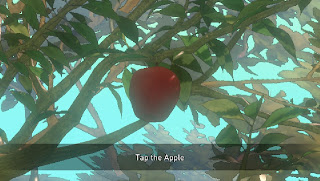
















No comments:
Post a Comment